YouTube Short Video Downloader
YouTube Short video is a short-form video service from Google, the leading video search engine company. The service was recently added to the streaming platform to allow people to shoot short comedy skits and dance routines of 15 seconds or less, and upload other videos. However, we cannot watch YouTube shorts offline like we can watch large videos.

However, there is a solution for this with which you can download YouTube short videos. Also, it is completely free to download YouTube shorts through these third-party applications and websites. Like YouTube short video downloads, short videos are also downloadable, so here’s how to download YouTube short videos to mobile phones for offline viewing.
Check also How To Play Youtube In Background On Android & Ios
There is no native way to download YouTube shorts videos to a device. You will have to take help from third-party apps and websites. There are many third-party apps and websites for YouTube Shorts Video download, but here we will tell you how to download videos with Short Downloader. It is one of the best web tools that work in all browsers.
Follow the steps given below to download YouTube shorts videos
- Open the YouTube app on your Android mobile phone.
- Go to the shorts section. It’s next to the home icon on the bottom page.
- Tap on the ‘Share’ icon and select ‘Copy Link’.
- After that open your browser which supports downloading.
- Go to Short Downloader and paste the YouTube Shorts video link on the ‘Paste link here’ box.
- Hit Search and scroll down to see YouTube short video formats available for download.
- To save the video on your device, tap the ‘Download’ button next to the format.
The downloaded YouTube shorts video will appear in your phone’s gallery. If you can’t find it there, find it in the Downloads folder in the file manager.
Follow us on Twitter, Facebook and Viber to get more information.
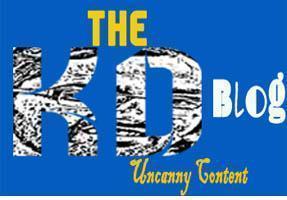 Uncanny Content TheKDBlog No 1 Technology Blog helps you live a dream life with blogging. TheKDblog help to tech lover provide Tech News, Bike, Movie, share, Blogging, etc
Uncanny Content TheKDBlog No 1 Technology Blog helps you live a dream life with blogging. TheKDblog help to tech lover provide Tech News, Bike, Movie, share, Blogging, etc


