How to Check NTC Landline Telephone Bill
In this article we are going to information about How to Check NTC Landline Telephone Bill? Nepal Telecom (NTC) landline bill can be checked through your mobile by sms.
For the convenience of the customer, the company has made it possible to get the information of landline bill as easily as checking the mobile balance.

According to the Nepal telecom, to get the information of landline bill, you have to type CB in capital letters in English and send the SMS to 1415 with the landline number with area code (for example CB 015705254).
Ncell new offer User Talk at 8 paisa per minute
With this, the information about the due amount and credit limit of your landline will be immediately received on your mobile in the form of SMS.
How to Recover Recharge card delete of Nepal Telecom
Earlier, it was necessary to go to the company’s mobile app and office to get information about the landline bill.
How to find out whose name is registered SIM card?
To know the landline bill from SMS, you have to write CB in capital letters in English, type the landline number with your area code and send an SMS to 1415. After the completion of this process, you will get the information of due amount and credit limit on your mobile. or you can dial 1606 from your landline telephone to check due amount of Nepal telecom
Thanks for reading. Please give us feedback below.
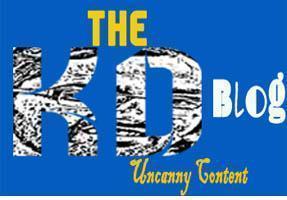 Uncanny Content TheKDBlog No 1 Technology Blog helps you live a dream life with blogging. TheKDblog help to tech lover provide Tech News, Bike, Movie, share, Blogging, etc
Uncanny Content TheKDBlog No 1 Technology Blog helps you live a dream life with blogging. TheKDblog help to tech lover provide Tech News, Bike, Movie, share, Blogging, etc

