You want to send a large file to your relatives, family or friends. But when sending via email or any other means, you are having a problem with sending only a limited size.

If you are wondering how to send a large file? We are giving you information on how to read a large file. The process is simple and straightforward.
Here are some ways to send large files
Firefox Send – You can easily upload and send files to others through Firefox Send. For that go to send.firefox.com. You can also download the Firefox Send mobile app.
How to Recover Deleted Files from iCloud!
After going to send.firefox.com, you can upload a file up to 1 GB and send the link of that file to others. If you want to upload files larger than 1 GB, you need to sign up. After signing up, you can upload files up to 2.5 GB.
It uses end-to-end encryption security system for security. So that only the sender and the recipient can access the file. The file can also be saved with a password.
There you can choose how many people will download that file and for how many days you will keep this file. The link to the file can then be copied and sent to others.
IPhone is disabled? How to Remove passcode?
You can also send the file to others by keeping it in cloud storage. Such as iDrive, Google Drive, Microsoft OneDrive and Certain Safe can be placed in the popular cloud. For example, Google Drive can be used to send mail to anyone over 25 MB in size from Gmail.
You can also send a large file to a website. Files can be uploaded and sent from websites such as V-Transfer, Drop Send, File Mail and My Air Bridge.
Files from these sites can be sent directly to email addresses or even copied links to send large files to others.
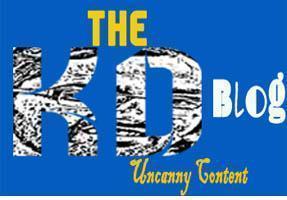 Uncanny Content TheKDBlog No 1 Technology Blog helps you live a dream life with blogging. TheKDblog help to tech lover provide Tech News, Bike, Movie, share, Blogging, etc
Uncanny Content TheKDBlog No 1 Technology Blog helps you live a dream life with blogging. TheKDblog help to tech lover provide Tech News, Bike, Movie, share, Blogging, etc


