Now You Can Change Mero Share Password From App: The Central Depository System (CDSC) has added a feature to change the password of Mero share from Friday. CDSC has added that feature on the website of Mero share and Mobile app.
With the addition of the feature, the public will now be able to change their Mero share passwords themselves. If someone forgot the Mero share password, they can go to Forget Password and click. After clicking on the feature, the investor has to enter the name of his depository member. Also, the password will change after entering your username and date of birth. The system will send the changed password to the email. CDSC says that you can use the account using the password in the email.
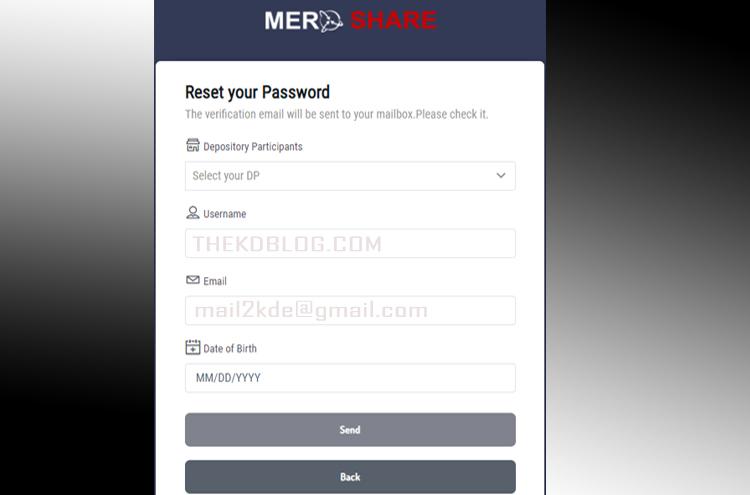
Earlier, when the password was forgotten, the user had to go bank to change the password. Which took time. But now that the user of Mero share can change the password, the user time will be saved, says CDSC.
Read this: Download the ‘Mero Share’ app to trade shares from Mobile
In case of forgetting the password, there was an obligation to reach the concerned capital and request for reset every time. Some capitalists even took money to change the password. But now, if the password is forgotten, the user can change the password himself.
Check also: How to Renew Mero Share and Demat Account online
How to Change Password of Mero share?
For that, CDSC has added the ‘Forget Your Password’ option to the login of the Mero share portal. You can easily change the password by clicking on ‘Forgot your password’ added to the share portal. If You Face any problem comment below we can help you.
Download the Mero shares app from here or Go to the Mero Share website from click Here.
Follow The Kd blog on Twitter and Facebook To get more information.
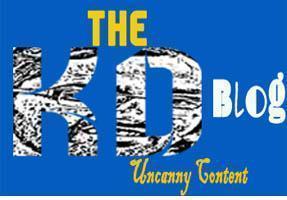 Uncanny Content TheKDBlog No 1 Technology Blog helps you live a dream life with blogging. TheKDblog help to tech lover provide Tech News, Bike, Movie, share, Blogging, etc
Uncanny Content TheKDBlog No 1 Technology Blog helps you live a dream life with blogging. TheKDblog help to tech lover provide Tech News, Bike, Movie, share, Blogging, etc


