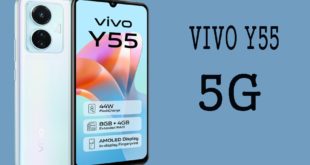Step To Unlock Android Phone Pattern and Pin Locked
Unlock Any Android Phone with Forgotten Pattern or PIN: Most smartphone users use pattern locks or passwords on their mobile phones to keep their private chats and data safe. Because of such precautions, no one else can easily open your phone.
The difficulty arises when the person using the pattern lock forgets the password to open it. In this case, even if you do not want to open the smartphone lock (unlocked phone), you have to go to the service center. This is not only a waste of time, but it can also cost money and you can lose all your data.

If you ever forget to unlock your mobile phone password, don’t be afraid. Today we will teach you how to unlock your phone in just a few minutes from home.
How to unlock Pattern
If you have forgotten the password or pattern, switch off the Android smartphone you want to unlock. Now, wait at least a minute. Then press the volume and power buttons together. The phone then goes into recovery mode and click on the factory reset button here.
Clean the data and restart
Tap on wipe cache to clear data. Wait 1 minute again and restart your Android device. Your phone will now be unlocked, although all login IDs and mobile apps left behind on the phone will be erased, you can download those apps again. Be careful on this your all date will be erased.
Check out: Unlock your Locked Micro SD Card Step By Step
Internet connection in the phone
This trick only works when your locked smartphone has an internet connection. If your data connection is open, then you can easily unlock your device. For this, take a smartphone and use the wrong pattern lock 5 times. You will now see a notification that says – Try only after 30 seconds.
Enter Gmail ID and password
Now there will be an option for the forgotten password. Put your Gmail ID and password in it, which you put on the locked device. After this, your phone will be unlocked. Now you can set a new pattern lock. With this trick, your date will be safe.
Follow The KD Blog on Twitter and Facebook to get more information.
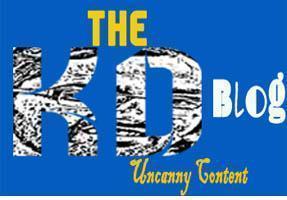 Uncanny Content TheKDBlog No 1 Technology Blog helps you live a dream life with blogging. TheKDblog help to tech lover provide Tech News, Bike, Movie, share, Blogging, etc
Uncanny Content TheKDBlog No 1 Technology Blog helps you live a dream life with blogging. TheKDblog help to tech lover provide Tech News, Bike, Movie, share, Blogging, etc