Why Do Phone Batteries Drain So Quickly
Mobile has become an integral part of our daily lives. Mobile has made our life easier. But when the battery does not last in mobile, we get embarrassed from time to time. Let’s find out why your mobile Phone Batteries Drain So Quickly?

There are various reasons why the battery in a mobile can run out. Always running apps that consume a lot of battery, like all of our Facebook apps are often in auto start.
Related:Speed up a Slow SmartPhone? Follow these 6 Tips
Which is consuming your phone’s battery. There are many apps that can drain your phone’s battery quickly.
You can find out which apps have consumed how much battery by going to your phone’s settings.
What can be done to make the battery last longer?
1.In order to use the phone safely for a long time, it should always be kept in charge when the phone is 10 to 20 percent charged and should be removed and reused only after 90 percent which protects the battery of the phone and makes it durable for a long time. Never charge the phone more than 85 or 90 percent.
2.The phone should not be kept on charge for a long time, which can lead to problems such as overheating and hanging of the phone due to low battery capacity, so the phone should always be taken out after full charge and used to keep the charge between 40 to 80 percent.
3.Cloud storage habits also make your phone faster and faster. Cloud storage means keeping your data on Google’s data storage instead of on your phone, which increases the space of the phone as well as backs up the data faster and faster, which makes your phone faster and faster.
4.Always have the option of automatic brightness on the phone. It automatically reduces the brightness of the screen in terms of external light. It not only saves battery, it also protects your eyes.
5.Put the phone theme in dark mode. Many phones nowadays offer dark mode. With the AMOLED display, the battery consumption in the dark mode is much lower, which helps your phone to last longer. But the above options are not beneficial for mobiles with IPS or LCD screen.
6.Turn on the battery optimization of all apps by going to the phone’s settings. Turn on all app optimization except essentials.
7.Turn off location and Bluetooth and turn it on only when needed.
8.Do not use the phone while charging. Doing so can damage your battery quickly. There are also reports of cracks while charging the phone battery, so don’t use it while the phone is charging.
9.Do not charge the phone repeatedly. Charge the phone once and then do not charge until the battery saver is activated. Frequent charging expires the battery quickly.
10.Do not have any memory cleaner apps or antivirus apps on your phone. Memory cleaner apps and antivirus apps always run in the background. So these apps consume a lot of charge. The benefits of such applications are as great as the disadvantages.
You don’t need antivirus if you don’t download apps from sources other than Play Store, App Store or Official Store.
Follow us on Facebook, Twitter, and Viber to get latest news, information about Ntc, Ncell, Smart Cell and phones in Nepal
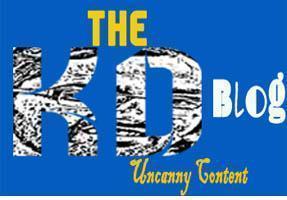 Uncanny Content TheKDBlog No 1 Technology Blog helps you live a dream life with blogging. TheKDblog help to tech lover provide Tech News, Bike, Movie, share, Blogging, etc
Uncanny Content TheKDBlog No 1 Technology Blog helps you live a dream life with blogging. TheKDblog help to tech lover provide Tech News, Bike, Movie, share, Blogging, etc


