The reliance of smartphone users on Micro SD Card has been declining for some time. Because now there are a lot of smartphones with built-in storage available in the market.
In any case, microSD cards are still widely used. Apart from phones, micro SD cards are also being used in DSLR cameras or video cameras so in this article we are going to give you information on how to Unlock your Locked microSD Card Step By Step follow this step and you can able to reuse your microSD card very easily just follow the following steps.

microSD cards are locked for many reasons. In such a case, the biggest question is what happens to the necessary photos / videos or documents present there. Don’t be afraid, even if your MicroSD card is locked, it can be easily unlocked. Today we will tell you the complete process follow the process easily and get unlock your microSD card easily.
Check Out: How to make money from the TikTok app in Nepal
You need to use a Computer to unlock the Micro SD Card.
- Open your computer or laptop.
- Connect the SD card to the Windows computer. Use a card slot or adapter for this.
- Now press Windows and R keys together, command the administration to run.
- Now, press Enter at the entry in each command.
- When the ‘Attributes Disk Clearonly’ option appears, press Enter.
- You will now see ‘Disk Attributes Cleared Successfully’ which means your SD Card has been unlocked.
- Keep in mind that as you follow this process, you should only press Enter after you have carefully watched each command so that your files are safe.
Follow The KD Blog on Twitter and Facebook to get more information about technology, Share market, Bikes and many more.
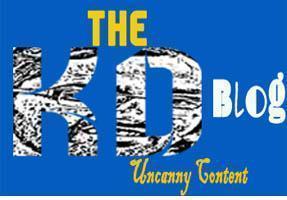 Uncanny Content TheKDBlog No 1 Technology Blog helps you live a dream life with blogging. TheKDblog help to tech lover provide Tech News, Bike, Movie, share, Blogging, etc
Uncanny Content TheKDBlog No 1 Technology Blog helps you live a dream life with blogging. TheKDblog help to tech lover provide Tech News, Bike, Movie, share, Blogging, etc


